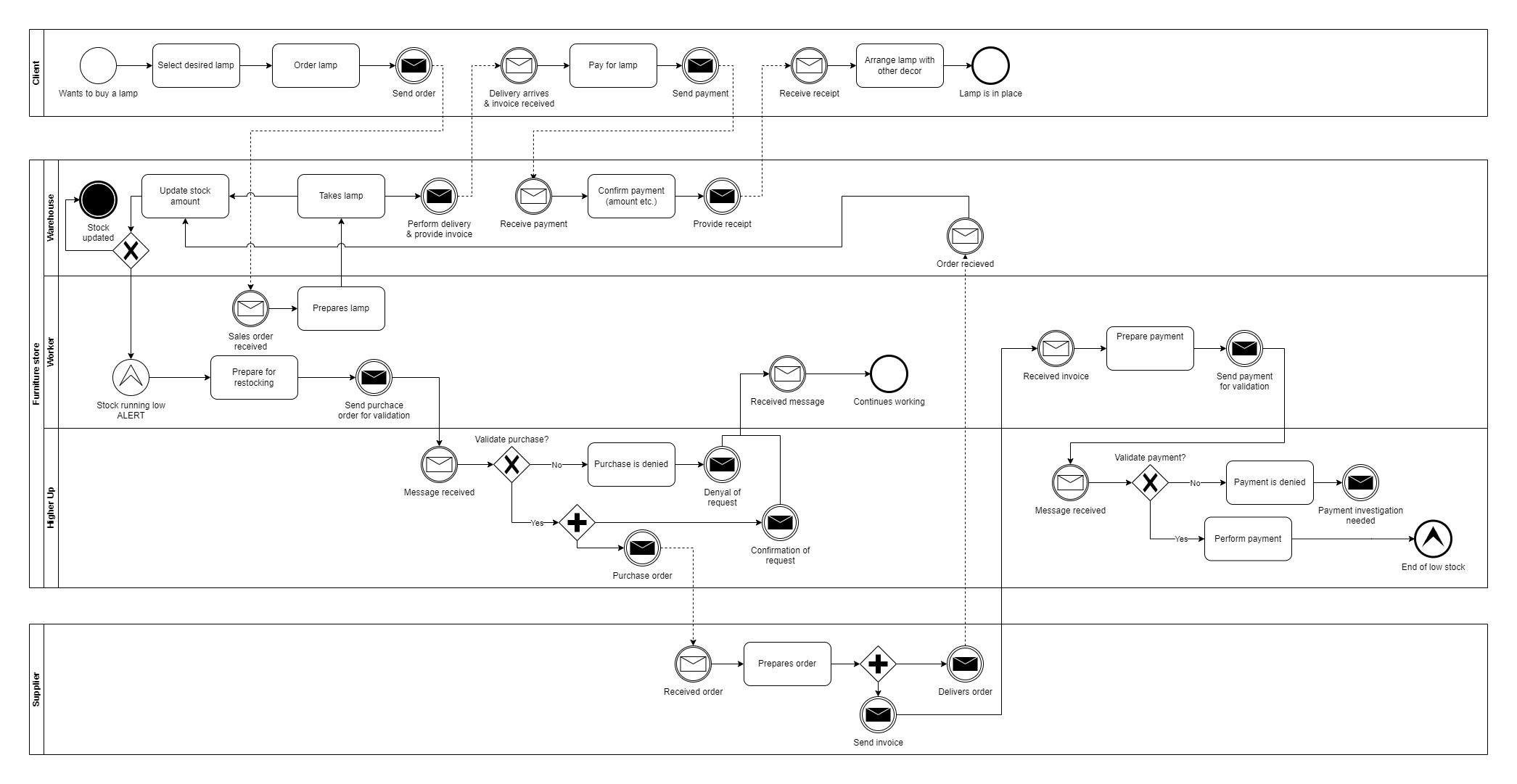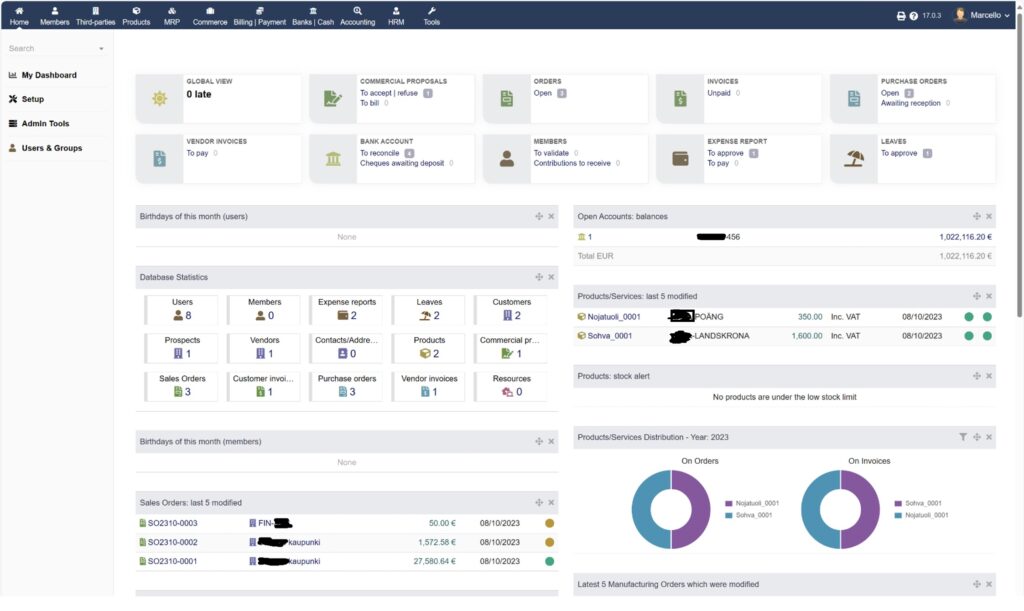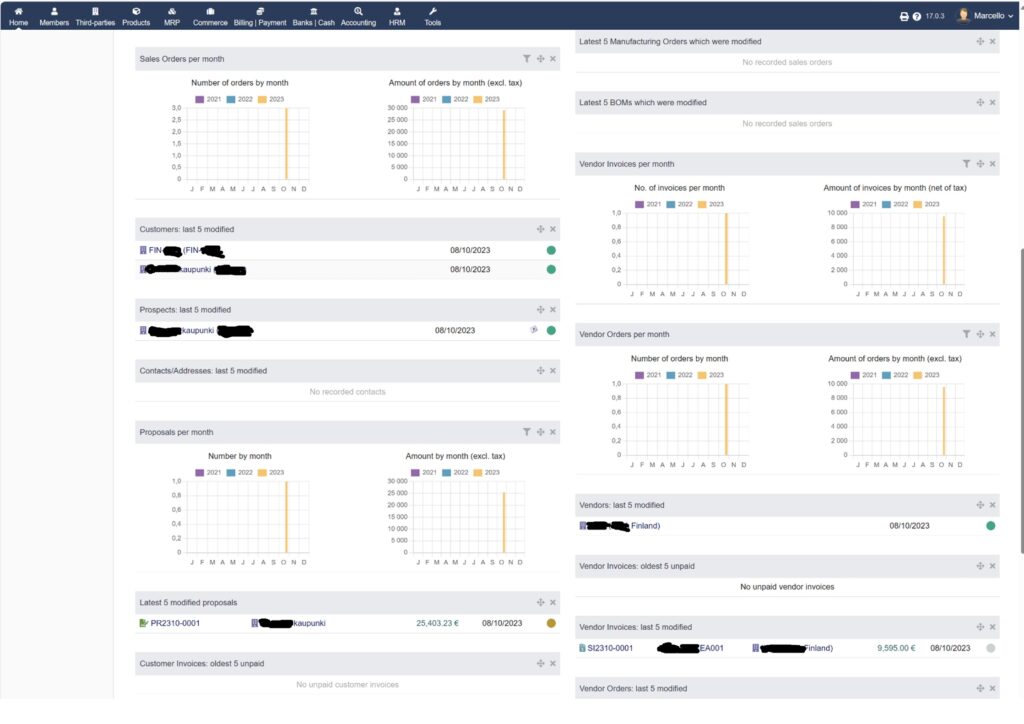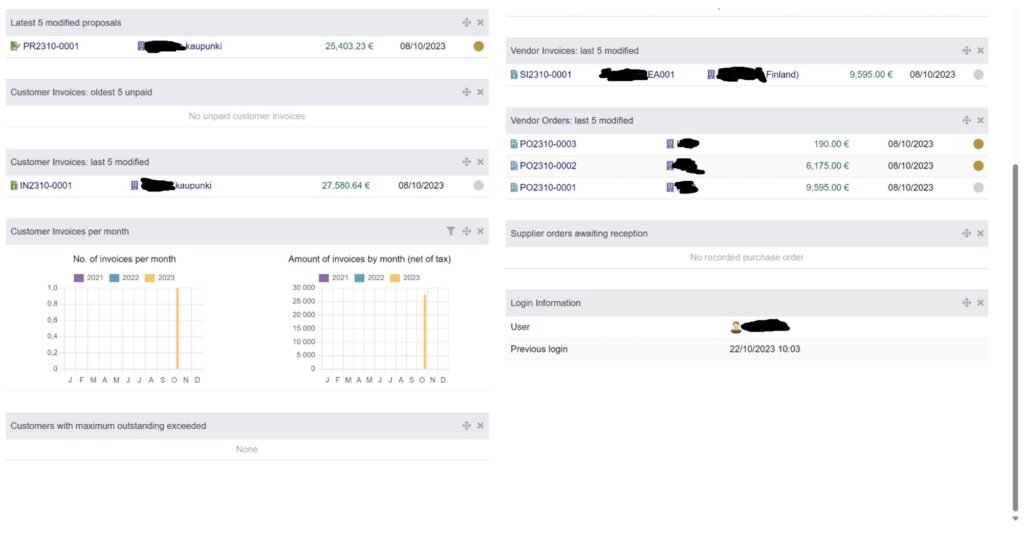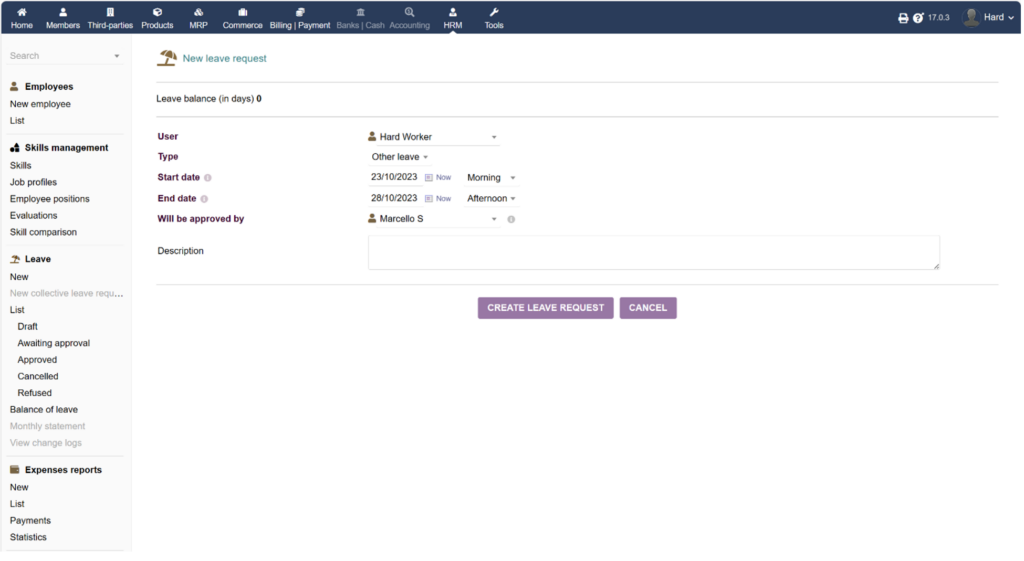I worked on a project that I am calling Videolister.
The idea for the project came from one of my friends. They mentioned storing link to various ukulele tutorials in a simple text editor, not all in one place, and how it was a chore to go through. So I thought of making a simple tool for maintaining list of links to youtube videos.
This was great for me as I was looking for a java object oriented programming exercise, and I had just found what I was looking for.
Bellow are some screenshots and explanations.

Here is the main screen of the program, after choosing a List. In this main screen you manage all added videos in the specific List.
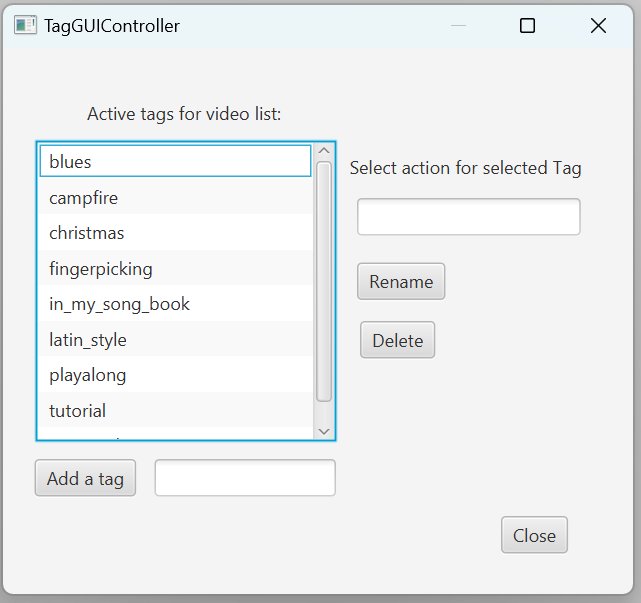
Should you click the “Modify tags” button in the earlier view, you’d be met with this pop-up. In here you create and manage the tags that can then be added to your video for easier identification and searching.
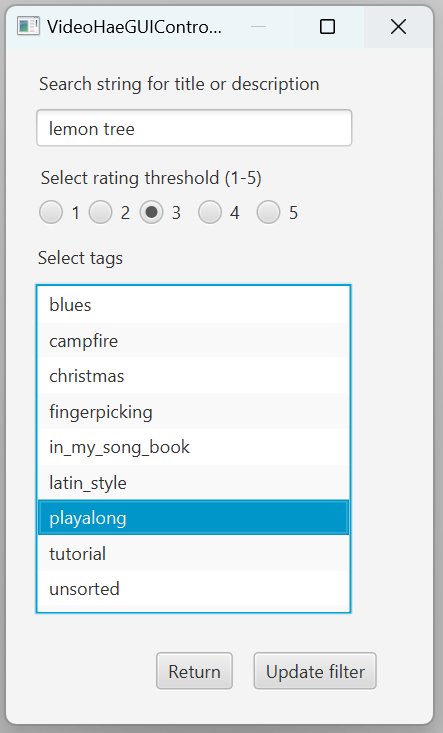
Here is the “filter config” window, opened by the button with the same name on the main screen. It is essentially a rudimentary search system. It applies a filter on every video on the List and only shows those that match the given parameters.
I should have some pictures still saved from earlier versions and other neat things to give a sort of tutorial on how to make one. I might add it here at some point. Who knows?
Still there is one more picture for me to share:

This is a printed table of how the data is stored for the program to read. It’s not all the data it needs, but I thought it would be nice to get to see this for some. So there you go!
That was all this time around. Thanks for reading!