This time I decided to setup a NextCloudPi with the help of my friend to see if it would be something we would like to use. We are interested to get our own video conference with screen sharing for doing some things (small projects) together.
NextCloud is a community sourced file hosting software similar to Dropbox, Office 365 or Google Drive. It’s main usage and feature is file storage and sharing, but add-ons, like a zoom-meeting/skype chat type of function, are quite readily available and easy to install.
We set it up to run on a Rasberry Pi 3. It isn’t the fastest, but it does what we wanted it to and it wasn’t that hard to get running. The diagram below shows the setup.
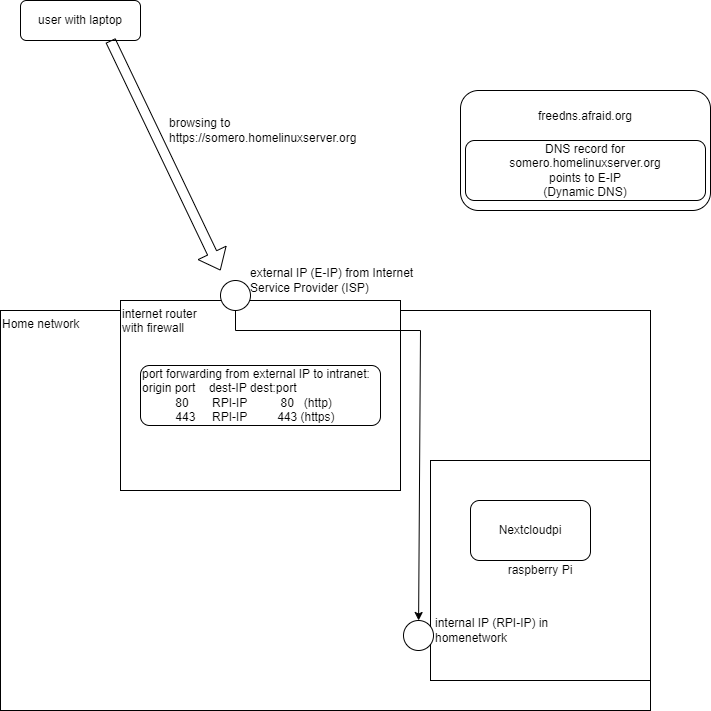
We got the voice conference working, and screen sharing when we are both in the same network. But when in different networks, the screen sharing worked only for one.
As the system with raspberry was extremely slow, we will try next the same setup with an old laptop, to presumably increase the processing speed. If the same problem persists, then we fix it.
Looking forward 🙂