During the last months I have been doing some training in the tryhackme.com environment.
Despite the name, it isn’t just about hacking. It actually covers 3 different training paths Security Analyst, Jr Penetration Tester, and Security Engineer.
There are two paths to complete before starting on those paths however. They are the “Pre-Security and “Cyber Security 101” -training paths where the basics of IT concepts are explained (with exercises).
Here is a simple depiction of the training structure, and an exemplary breakdown of the preSecurity path is shown after the first picture.
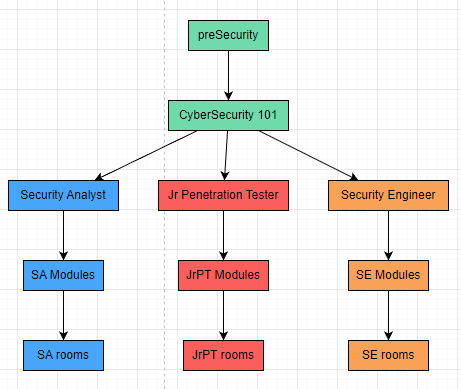
Module: Introduction to Cyber Security
Room: Careers in Cyber
Room: Offensive Security Intro
Room: Defensive Security Intro
Module: Network Fundamentals
Room: What is Networking?
Room: Intro to LAN
Room: OSI Model
Room: Packets & Frames
Room: Extending Your Network
Module: How The Web Works
Room: DNS in detail
Room: HTTP in Detail
Room: How Websites Work
Room: Putting it all together
Module: Linux Fundamentals
Room: Linux Fundamentals Part 1
Room: Linux Fundamentals Part 2
Room: Linux Fundamentals Part 3
Module: Windows Fundamentals
Room: Windows Fundamentals 1
Room: Windows Fundamentals 2
Room: Windows Fundamentals 3
The testing rooms have a feature that let’s you test the theory with hands-on exercises. The exercises are normally done by using the “attack machine”.
Below is a picture of a room with the attack machine open (instructions on the left, attack machine on the right):
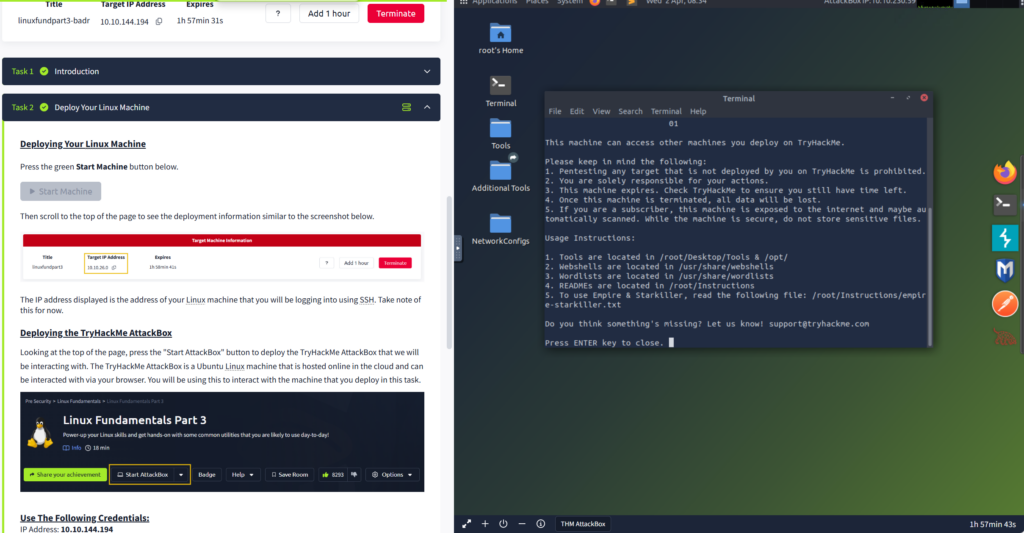
And then a picture with no attack machine used, but with a practice window open:
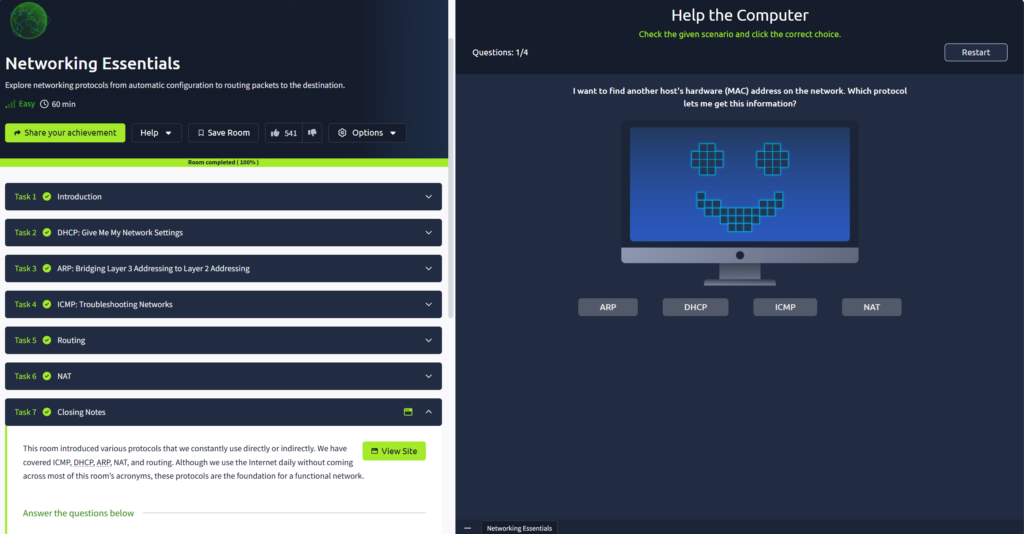
Here is a picture on my understanding of how the setup looks like:
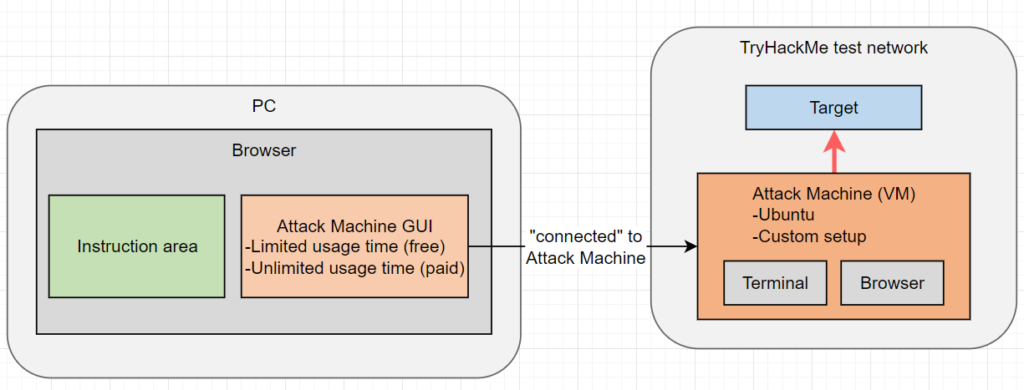
Alternatively, one can use their own “attack machine”, eg. Kali Linux. When using this alternative setup, one need to use OpenVPN to connect to the tryhackme site.
I essentially did something like this:
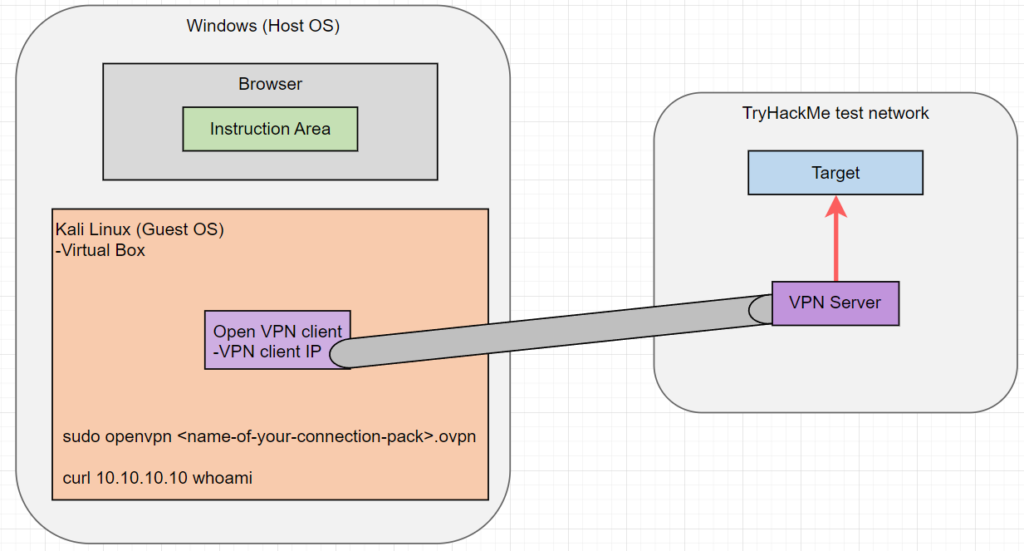
If you’re interested in trying similar things, follow this link to get started: https://tryhackme.com
For those interested, more information of the OpenVPN method can be found from this link: https://tryhackme.com/access