Hello, and welcome back to another update!
Today I will briefly cover what I have learned from using a Virtual Machine (VM) to run WordPress.
For this project I used the pre-packaged Virtual Machine image for the VMware Workstation player that is provided by bitnami.
(More information can be found from the links at the bottom of this post!)
The setup seems to be pretty well done.
It was good for learning more about the setup itself as well as the integration.
(eg. apache webserver configuration and wordpress configuration for connecting to database.)
The home PC (host OS) is running MS Windows, while the quest OS is running debian linux.
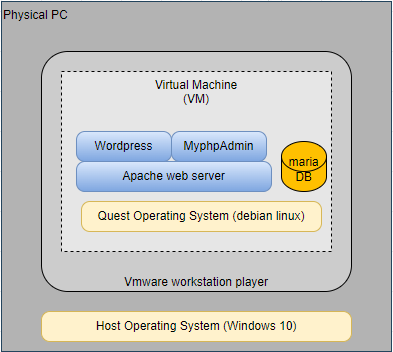
Here is the simplified diagram of all the main components.
The connections to virtual machine are only possible from the host OS
(since the virtual network “VMNet8” of the VMware workstation player does not allow incoming connection from outside).
The figure below shows how the normal wordpress user on home PC can connect to the apache/wordpress; while admin access to quest OS, PhpMyAdmin and Maria DB requires connection to ssh server.
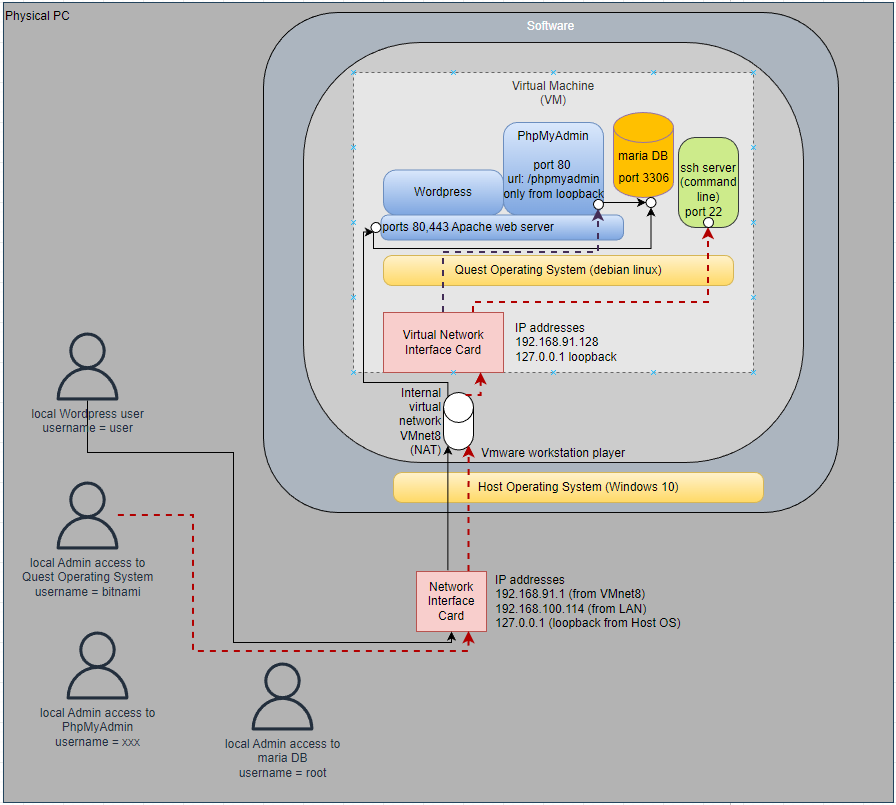
To connect to the PhpMyAdmin or Maria DB, one can use putty with port forwarding.
When the ssh session is opened, local port in host OS is opened by putty and traffic arriving to that port is forwarded to pre-defined destination at the ssh server environment.
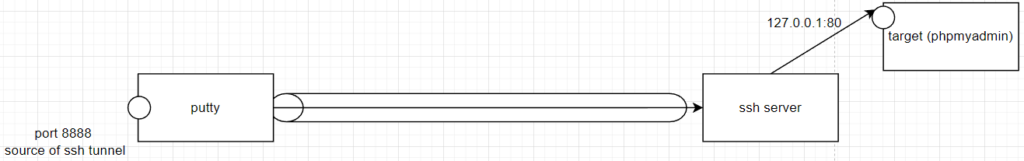
Here is a simplified view when tunnel is set up for PhPMyAdmin
When defining the local port in putty, remember not to allow connections from other hosts to the local port that was opened by putty.
Bellow a picture for reference:
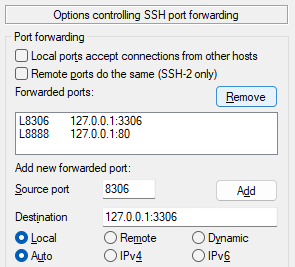
That was all this time, until next time!
More information of the pre-package and instructions:
https://bitnami.com/stack/wordpress/virtual-machine